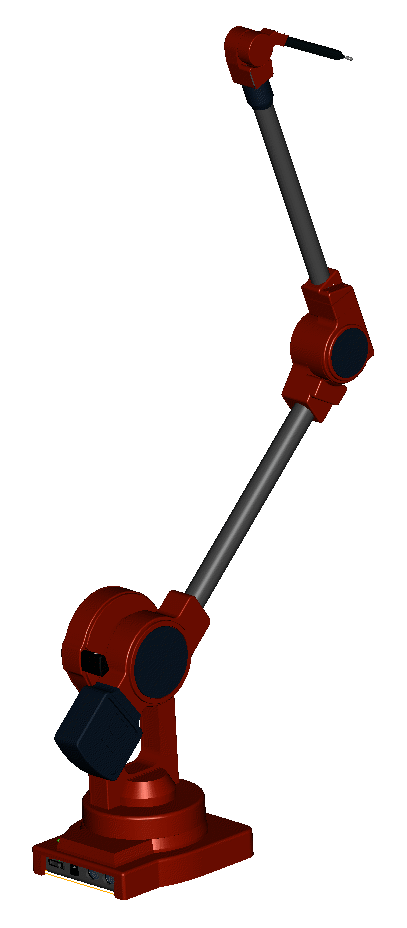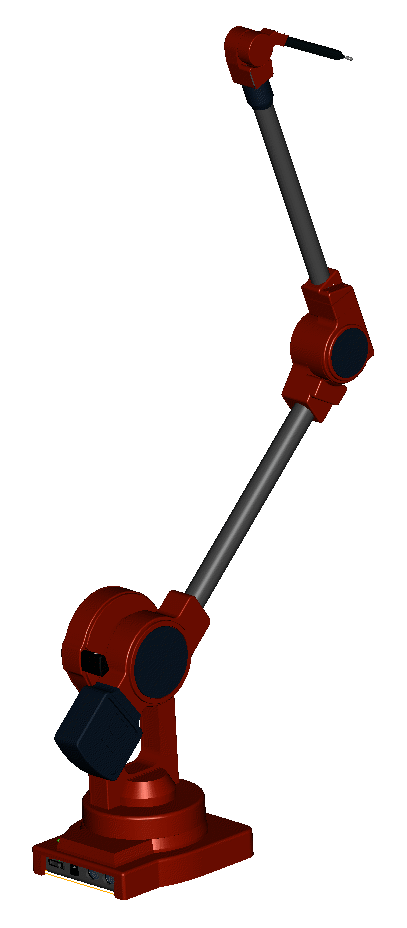
|
Connecting the MicroScribe
Perform the following to connect the MicroScribe to your workstation:
- Unpack MicroScribe and all cables.
- Power cable and adapter.
- Appropriate serial cable.
- O2: Nine pin, D-type
- Indigo2: PS-2 type
- Foot pedal.
- ENSURE POWER SWITCH IS OFF AND SCRIBE IS IN ITS
HOME POSITION PRIOR TO PROCEEDING.
- Connect power cable to 5V DC IN jack.
- Connect Serial cable to SERIAL jack and to
Serial Port 2 on your workstation.
- Connect foot pedal to ACCESSORY jack.
- Position the MicroScibe on a solid surface and central
to your work.
Configuring the MicroScribe
Perform the following to configure the MicroScribe for use:
- Create a subdirectory of your $HOME directory named
pro_scribe.
- Download the following files to the pro_scribe directory
then uncompress them:
Follow these steps to download and uncompress the above files:
- Pick link.
- When page loads, select File | Save As ...
- This should leave you with an events file
and an mxse file in your pro_scribe
directory.
Configuring Pro/ENGINEER
You need to add the following lines to your config.pro file:
- SPIN_WITH_PART_ENTITIES YES
- Allows seeing datum features during spins.
- DATUM_POINT_SYMBOL DOT
- Shows datum points as dots.
- KBD_CMD_ABBREVIATION ON
- Allows abbreviated keyboard commands.
Gathering data
|